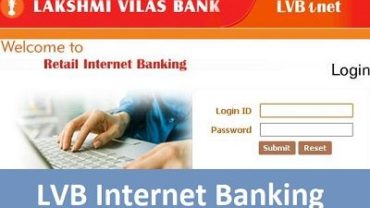In early 1900, South India became the home to many PSU, commercial and cooperative banks. From Canara to Federal Bank, most of the Indian banks were headquartered in South India. Today we’ll be talking about one such commercial and business bank, Lakshmi Vilas Bank (LVB), which was founded in 1926.
This bank is currently headquartered in Chennai that caters to the financial needs of individuals and businessmen. Further, in this article, we’ll be talking about LVB netbanking and its features. We’ll also be mentioning the registration and login process of LVB netbanking.

Lakshmi Vilas Bank Net Banking Online
Features Of The LVB Net banking
- When we talk about LVB netbanking, customers can transfer their funds to any account safely and instantly 24/7. The best part of LVB netbanking is there are less transaction failures and server problems. The netbanking portal of LVB bank is active round the clock, and customers hardly experience any issue.
- As the LVB is expanding throughout the country, they have added more features to the netbanking and mobile banking. Now, customers can change their username and password through netbanking. The next most beneficial feature which has been added is the Second Factor Authentication to enhance the security level of the accounts.
- When it comes to the debit card, you can directly block/unblock your card through this portal or mobile banking. Now, through LVB netbanking, you can instantly transfer money without adding any beneficiary.
- Card less withdrawal is also possible through LVB netbanking. There are certain other such features that are recently added to the LVB netbanking.
- If you are into the stock market or Forex trading, LVB allows you to invest your money through netbanking. For more information, you can directly visit the LVB netbanking portal and know more about the investment options of the Stock market and Forex trading.
How To Register For The LVB Net banking?
- If you have opened a bank account in LVB, you have to first visit the netbanking portal. There you’ll find an option ‘’New User Activation.’’ Click on it and proceed further.
- On the next page, you have to enter Netbanking Login ID, which is similar to your customer ID. Make sure you ask your Login ID while opening your bank account.
- Now, on the next page you have to enter OTP, Reference Number, and Login Password. You have to enter the OTP received on your mobile number. Now, enter the Reference Number, which can be seen on the front side of the Internet Banking Pin mailer. On the same side, you’ll even see your login password. Enter all these details and proceed further.
- Once you submit these details, you’ll receive the message of successful registration of Netbanking.
How To Login Into LVB Internet Banking?
- You have to visit LVB official portal, lvbank.com.
- Now, under the Internet banking section, you’ll get two options ‘Retail’ and ‘Corporate. Click on anyone, according to your choice.
- Click on the ‘Continue To Netbanking’ option. Now, enter your Login ID and login password by agreeing to the terms and conditions.
- Finally, click on the ‘Submit’ button and access your account.